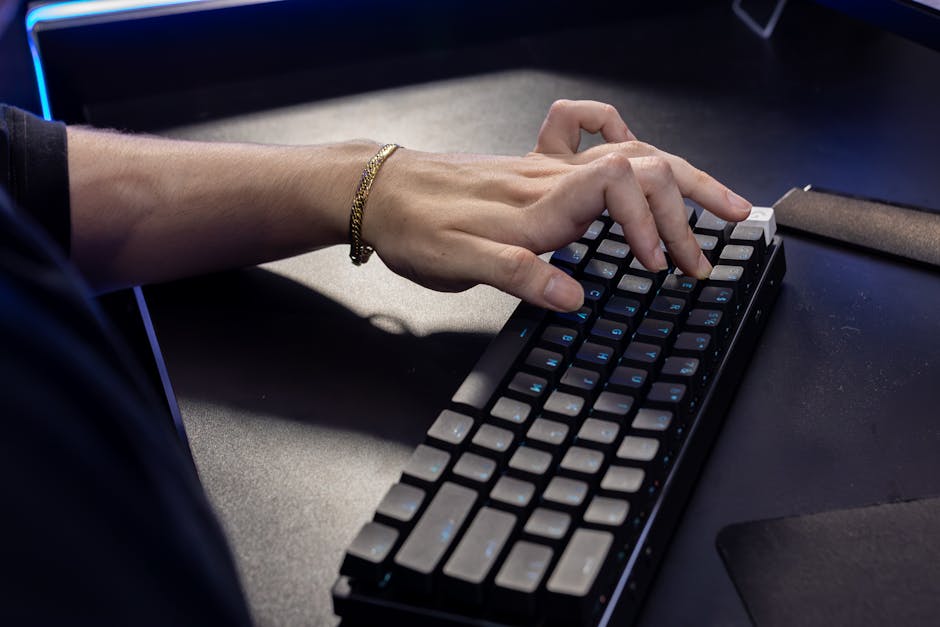
🕒 7 min read
Table of Contents
-
Why Choosing the Best Mouse Pad for Carpal Tunnel Prevention Matters
-
Essential Features to Look For in a Mouse Pad for Carpal Tunnel Relief
- Types of Mouse Pads: Which Style is Best for Carpal Tunnel?
-
Latest Innovations in Carpal Tunnel Mouse Pad Technology for 2025
-
How to Properly Use Your Mouse Pad for Maximum Carpal Tunnel Relief
-
Common Mistakes to Avoid When Selecting and Using a Mouse Pad
-
Additional Ergonomic Tips for Reducing Carpal Tunnel Risk Beyond Mouse Pads
-
Recommended Mouse Pads for Carpal Tunnel Relief: What to Look For in 2025
Remote work, rising screen time, and digital demands are making wrist pain and repetitive strain more common than ever. As carpal tunnel syndrome increasingly affects professionals, students, and gamers alike, many overlook a critical factor in their workspace: the humble mouse pad. Far from being a mere afterthought or decorative accessory, the right mouse pad can transform your desk into a haven for wrist health and productivity. Thoughtful design choices contribute not only to comfort but also to long-term relief from conditions like carpal tunnel. Our goal with this guide is to arm you with the knowledge and confidence needed to choose the best mouse pad for carpal tunnel relief, so you can work smarter and pain-free through 2025 and beyond.
Wrist discomfort isn’t just a nuisance—it can degenerate into more severe issues if left unaddressed. Fortunately, small changes in your workspace setup, like upgrading your mouse pad, can have a profound impact. We’ll explore the science behind ergonomic mouse pads, features that matter most for carpal tunnel, the latest 2025 innovations, usage tips, and how to avoid common pitfalls. Whether you’re optimizing a home office or adjusting to a hybrid routine, this comprehensive resource will empower you to make informed choices for lasting wrist health.
Why Choosing the Best Mouse Pad for Carpal Tunnel Prevention Matters

Understanding how a properly designed mouse pad affects carpal tunnel relief begins with the anatomy of your wrist. The carpal tunnel is a narrow passage in your wrist surrounded by bones and ligaments; repetitive motions and poor alignment can cause inflammation or compression of the median nerve, leading to numbing, tingling, or chronic pain. Science increasingly confirms the connection between repetitive desk work and the onset of these symptoms.
Ergonomics centers on arranging your workspace to foster both comfort and health. For carpal tunnel prevention, a core ergonomic principle is keeping your wrist in a neutral—not bent or extended—position while using your mouse. The difference between a standard mouse pad and an ergonomic version lies in targeted support: an ergonomic mouse pad usually integrates features like memory foam, raised cushioning, or innovative contours that help distribute pressure and reduce tension on the median nerve.
Over time, these ergonomic design upgrades can deliver cumulative relief, minimizing pain and guarding against long-term nerve damage. Desk-edge ergonomic solutions—such as integrated edge cushions—further enhance wrist alignment, creating a holistic environment for pain-free productivity.
Essential Features to Look For in a Mouse Pad for Carpal Tunnel Relief
Choosing a mouse pad designed around carpal tunnel relief involves looking beyond simple aesthetics or cost. The key features below are recommended by medical professionals and occupational health experts for anyone spending significant time at the computer.
- ✅ Supportive wrist rests: Integrated foam, gel, or memory foam pads cradle and cushion your wrist, maintaining a neutral posture and minimizing nerve pressure.
- ✅ High-quality surface material: A smooth, low-friction surface allows effortless gliding, reducing hand and forearm tension throughout daily use.
- ✅ Appropriate size and shape: Larger mouse pads or those contoured to the shape of your hand offer better support, especially for users with varying desks or hand sizes.
- ✅ Non-slip base: Stability is crucial—look for an underside made with anti-skid rubber or silicone to ensure the mouse pad stays firmly in place, preserving optimal wrist angles.
- ✅ Desk edge cushioning: Integrated or add-on edge cushions help relieve pressure at common contact points—learn more about desk edge cushion ergonomics here.
Each of these features plays a specific role in creating a supportive environment that can reduce carpal tunnel flare-ups and contribute to daily well-being.
Types of Mouse Pads: Which Style is Best for Carpal Tunnel?

The variety of mouse pad designs has grown alongside our collective emphasis on workplace health. Recognizing the difference between these types can help you match the pad to your unique requirements.
Traditional vs. ergonomic designs
Traditional mouse pads lack specialized wrist support and may contribute to higher wrist angle deviations. In contrast, ergonomic pads incorporate supportive elements—be it raised wrist rests, memory foam inserts, or unique contours—to promote comfort and alignment.
Contoured, cushion-integrated, and portable options
Contoured pads trace the shape of your hand and wrist, providing personalized support and minimizing twisting motions. Raised or gently sloped designs address specific pressure points, while integrated cushions deliver continuous protection during marathon work sessions. For those who work hybrid or on-the-go, compact and foldable mouse pads ensure you never sacrifice ergonomic benefits—no matter your location.
Specialty materials and comparative solutions
Materials such as cooling gel and dense memory foam not only increase comfort but can also help regulate temperature and minimize sweat. It’s also worth comparing mouse pad solutions to complementary tools like desk edge cushions. For a deeper dive on this topic, check out Everything you need to know about desk edge cushions.
Latest Innovations in Carpal Tunnel Mouse Pad Technology for 2025

The mouse pads of 2025 are equipped with cutting-edge innovations, transforming desk ergonomics more than ever before.
- AI-assisted mouse tracking: Pads embedded with smart sensors can analyze your mouse movements and provide real-time ergonomic feedback, encouraging healthier usage habits.
- Antimicrobial and eco-friendly materials: With increased awareness of health and sustainability, many mouse pads now utilize recycled materials and surfaces that resist bacteria and odors.
- Smart feedback technology: Integrated sensors can assess wrist angle and hand pressure, sending cues if you drift into positions that may aggravate carpal tunnel symptoms.
- Adjustable and modular designs: Customizable pads, such as modular support zones or detachable wrist rests, allow users to tailor ergonomic support to their specific needs and activities.
These advancements empower users to personalize their ergonomic setup, addressing wrist health proactively as workstyles, habits, and desk configurations evolve.
How to Properly Use Your Mouse Pad for Maximum Carpal Tunnel Relief

Selecting a quality mouse pad is only the first step. Maximizing its ergonomic benefits requires proper setup and daily use.
- Maintain a neutral wrist position: Your hand, wrist, and forearm should form a straight line while operating your mouse. The wrist rest should support, not elevate or bend, your arm unduly.
- Strategic placement: Position your mouse pad close enough that your elbow can remain near your side, with the pad at the same height as your keyboard and desk.
- Take regular breaks: Short, frequent pauses coupled with simple stretches can prevent stiffness and overuse injuries.
- Routine cleaning: Clean your mouse pad regularly according to manufacturer guidelines. This maintains its supportive structure and preserves hygiene in shared workspaces.
Common Mistakes to Avoid When Selecting and Using a Mouse Pad
Even the most well-intentioned ergonomic investments can fall short if common pitfalls aren’t avoided. Watch out for these missteps to protect your wrist health:
- Ignoring wrist support or incorrect pad height: An unsupportive or incorrectly sized pad can strain muscles and tendons, worsening symptoms.
- Overlooking workspace compatibility: Ensure your mouse pad dimensions suit your available desk space to avoid awkward positioning.
- Using worn-out pads: Pads that have lost firmness no longer provide adequate support—replace them as soon as you spot visible flattening or loss of shape.
- Not pairing with other ergonomic tools: For best results, integrate your mouse pad with ergonomic keyboards, chairs, and supportive desk accessories.
- Neglecting holistic assessments: Take time to review your full workspace ergonomics; an AI-driven ergonomic workspace assessment can help identify overlooked issues.
Careful attention to these details ensures that your investment in a mouse pad yields its intended results—sustained wrist relief.
Additional Ergonomic Tips for Reducing Carpal Tunnel Risk Beyond Mouse Pads
While an optimal mouse pad is crucial, a holistic approach to workspace ergonomics multiplies your protective efforts. Focus on the entire setup for best wrist and hand health.
- Adjust desk and chair ergonomics: Set up your chair height, desk level, and monitor placement to foster wrist alignment and full-body comfort.
- Prioritize posture and movement: Good posture is foundational—technology like AI-driven posture analysis can further refine your sitting habits.
- Incorporate stretches and exercises: Simple routines enhance flexibility, reduce muscle tension, and support circulation in wrists, arms, and shoulders.
- Explore ergonomic accessories: Items such as split keyboards and additional gel rests complement your mouse pad, creating an integrated support system for repetitive tasks.
Recommended Mouse Pads for Carpal Tunnel Relief: What to Look For in 2025
Selecting a mouse pad for carpal tunnel relief in 2025 means balancing tech advances, proven ergonomic science, and individual needs. Here’s a step-by-step checklist to guide your shopping experience:
- 👉 Choose materials like memory foam or cooling gel for sustained support and comfort.
- 👉 Prioritize designs with integrated, contoured wrist rests that match your hand size and workspace setup.
- 👉 Look for certifications or endorsements from medical and ergonomic organizations, where available.
- 👉 Ensure the mouse pad features a stable, non-slip base for consistent positioning.
- 👉 Consider antimicrobial and eco-friendly pads for hygiene and sustainability.
- 👉 Weigh price versus expected durability—investing in higher quality generally yields long-term health dividends.
- 👉 Review feedback focusing on comfort, support, and effectiveness for carpal tunnel, prioritizing credible sources and comprehensive user experiences.
If you’re considering solutions from PostureUp, their EdgeRest for edge support, WavePads for contoured comfort, ProRiser for adjustable height, and ErgoBrace for arm support are aligned with these expert recommendations.
Selecting the right mouse pad is more than a comfort upgrade—it’s an investment in daily productivity and long-term wrist health. Each feature, from a well-designed wrist rest to advanced ergonomic technologies, contributes to a workspace that fosters comfort and reduces risk for carpal tunnel syndrome. By staying proactive—remaining aware of workspace ergonomics, updating tools as needed, and integrating evidence-backed accessories—you can create an environment primed for pain-free performance.
Small, mindful adjustments—like choosing an ergonomic mouse pad—have a cumulative effect over time. Continue exploring ergonomic upgrades and checking in with the latest research and resources to keep your health and productivity at their peak for 2025 and years to come.

